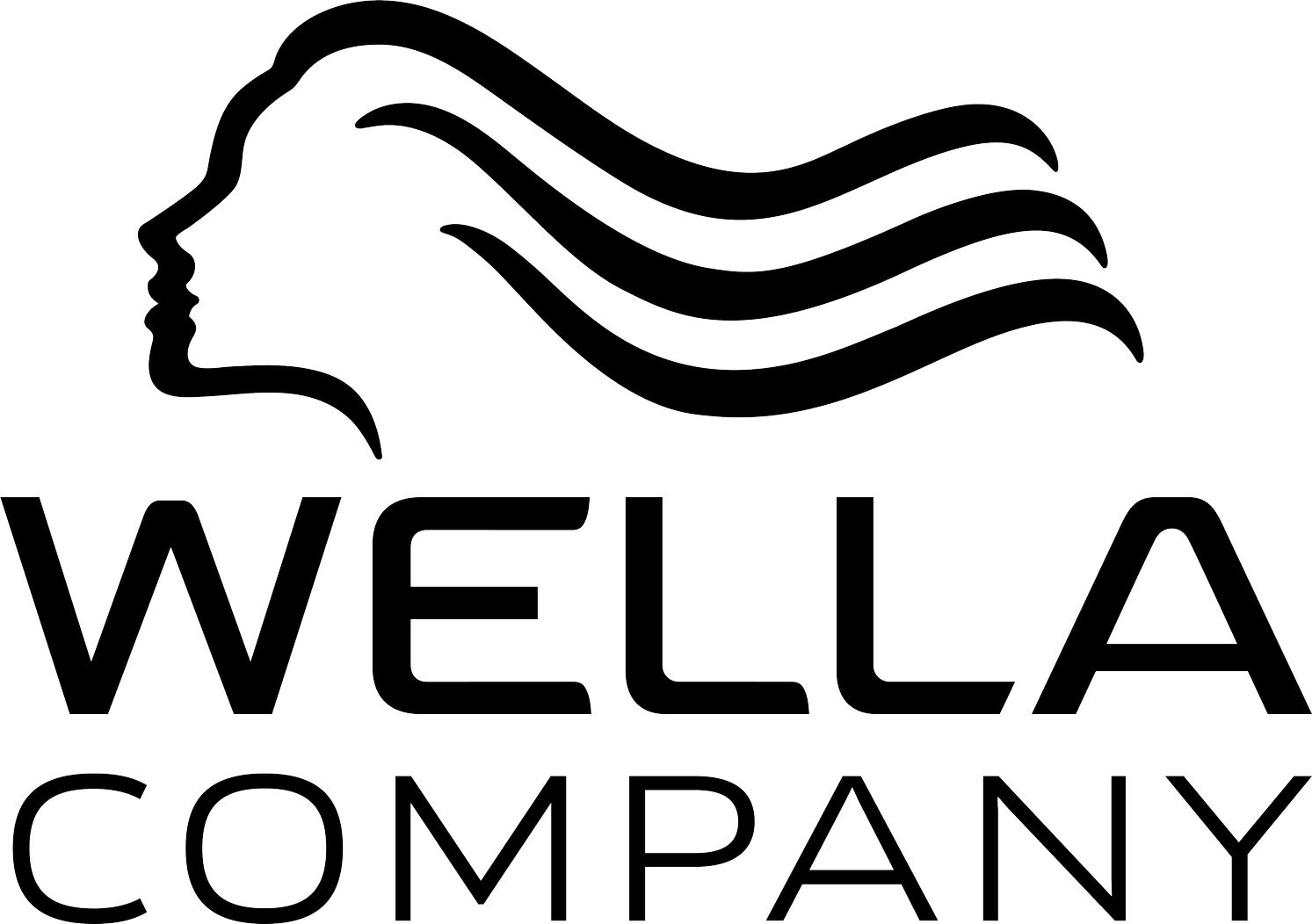List of Services
-
Step 1List Item 1
You must have an account in order to place an order for business cards. If you do not have an account, please contact Mike Farag at mike@execuprint.com or call him at 818.993.8184 ext.103 and he will be happy to serve you. You can also create your account but it has to be done using the place an order link above and then clicking on "New hires, please create an account here"
-
Step 2List Item 2
Once you have your login information please click on the PLACE AN ORDER ICON ABOVE and type in your email address and password.
-
Step 3List Item 3
Click on Wella Business Cards located on the left side of the page under Document Library.
-
Step 4List Item 4
Fill in all required fields on the form, preview you the proof below and review your card at the bottom of the form. (You can also download and print a PDF of your card). Click on Add to Cart.
-
Step 5
After you click on Add to Cart, a shopping cart will appear. You can either review your order and make any changes or you can move to the next step. Click on Check Out Now.
-
Step 6
Once you reach this page – you have 4 steps to complete: Step 1 = Review your order one last time (if changes are needed click on the change or remove button). Steps 2 through 5 are entering your credit card, shipping information, and credit card billing information.